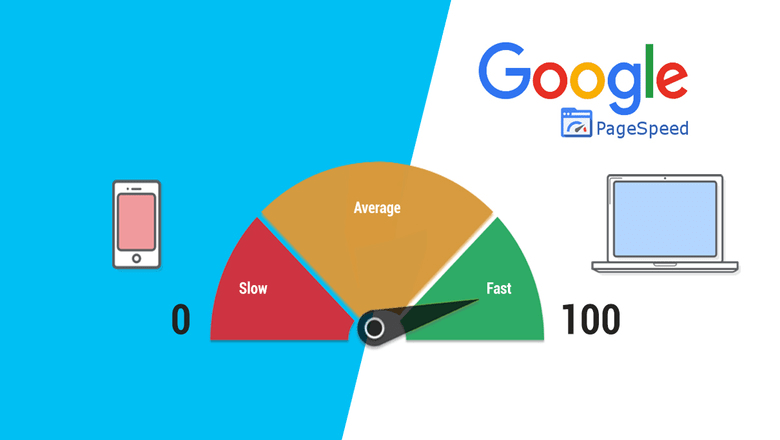In today’s digital world, page speed is more than just a convenience for visitors. It has become a key factor in search engine rankings. Google uses page speed as a signal of user experience, and understanding how your website performs can make a huge difference in SEO. That is where the PageSpeed Insights API comes in. It allows you to check the performance of multiple web pages at once and get actionable suggestions to improve them.
Why Page Speed Matters for SEO
Google cares about how fast your website loads. Slow websites can hurt your rankings and prevent your pages from appearing at the top of search results. Metrics such as Time to First Byte, First Contentful Paint, Largest Contentful Paint, and Cumulative Layout Shift all play a role in measuring page speed. By analyzing these metrics, you can understand what might be holding your site back.
For SEO professionals, this means having a tool that can inspect hundreds or even thousands of URLs quickly. Checking pages one by one is not practical for large websites. The PageSpeed Insights API allows you to do this efficiently and gain insights that can directly impact your SEO strategy.
Understanding the PageSpeed Insights API
The PageSpeed Insights API analyzes the content of a web page and provides suggestions to improve performance. It produces a performance score that ranges from zero to 100, measures core web vitals like LCP, FID, and CLS, and provides diagnostic information about your site’s compliance with best practices. You also get recommendations on how to improve speed and estimates of the impact of those changes.
Getting Started with the API
To use the API, you first need a Google API key. You can get this key by visiting the Google PageSpeed Insights documentation page. Once you have the key, you will include it in your Python script to authenticate your requests.
Next, you will need a list of URLs you want to analyze. This can be a handful of pages or thousands of URLs. If your list is large, you can use a spreadsheet to organize your URLs in a format that the script can read. Each URL should be wrapped in quotation marks and separated by commas.
Running the Script
The Python script fetches data from the API for each URL in your list. It extracts performance metrics from the API response and saves them in a CSV file. You can then open this file in Google Sheets or Excel to analyze the data.
Each row of the CSV file includes the URL, the metric name, and the numeric value of that metric. Metrics can include DOM size, modern image formats, unused JavaScript, off-screen images, boot-up time, network RTT, duplicated JavaScript, and many others. This allows you to compare different pages on your site and identify areas for improvement.
Analyzing Your Data
Once your data is in a spreadsheet, you can start to see patterns. Some pages may have slow loading times because of large images, unoptimized CSS, or too much JavaScript. Others may perform well in some metrics but need improvement in others. Using this information, you can prioritize fixes that will have the biggest impact on both speed and SEO performance.
Conclusion
The PageSpeed Insights API is a powerful tool for SEO professionals. It allows you to inspect many URLs at once, get a detailed look at performance metrics, and uncover actionable insights. By using this tool, you can improve your website speed, enhance user experience, and increase your chances of ranking higher in search results.
Even if you are not a developer, this API can be a game-changer. With a little setup, you can automate performance checks and make data-driven decisions for your website SEO strategy.