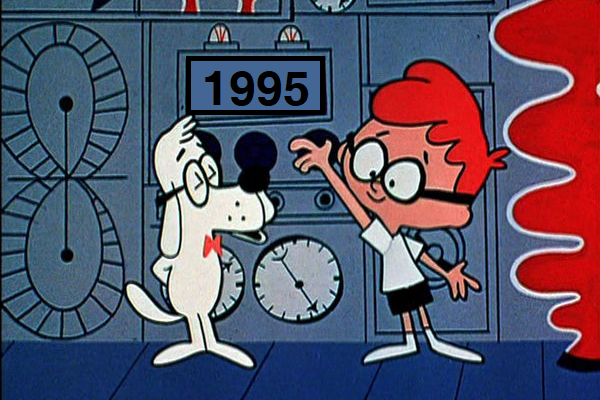If you work in SEO, you already know how important it is to understand what changed on a website over time. Sometimes a site drops in ranking, and you need to know why. Other times you want to check how a competitor changed their content or design. The Wayback Machine is one of the best tools for this job. It stores snapshots of millions of websites so you can travel back in time and see older versions of any page.
In this guide, you will learn what the Wayback Machine does, why it matters for SEO, and how you can use its API along with a simple Python script to pull historical snapshots at scale.
What the Wayback Machine Does
The Wayback Machine is a digital archive of the internet. It crawls websites and saves snapshots of pages at different points in time. You can visit the website, enter any URL, and browse how that page looked on specific dates.
Here are the main things it offers:
- A large archive of snapshots from many years ago
- A date selector that lets you choose a specific day
- A search feature that works across URLs and domains
With this tool, you can study any website and see its past content, layout, and structure.
Why the Wayback Machine Matters for SEO
SEO changes all the time. When a site drops in traffic, the problem may be something that changed months ago. The Wayback Machine helps you find clues.
Here are ways SEOs use it:
1. Analyze historical content
You can check what your content looked like before rankings changed. Maybe a section was removed. Maybe keywords disappeared. Maybe the structure changed.
2. Recover lost content and backlinks
If a page was deleted or rewritten, older versions may still exist in the archive. This helps you restore useful content or rebuild lost link value.
3. Study competitor strategy
Competitors are always updating their pages. By checking their old snapshots, you can study their design choices, their content growth, and the changes they made over time.
4. Audit site performance
Large SEO audits often need long term data. The Wayback Machine can reveal patterns that help explain traffic drops or improvements.
The Practical Use of the Wayback Machine API
Checking one or two URLs is easy. Checking hundreds is not. This is where the API helps. The API lets you interact with the Wayback Machine using code so you can pull snapshots for many URLs at once.
The Wayback Machine offers three main APIs:
- JSON API
- Memento API
- CDX API
In this guide, we will focus on the Memento API because it is simple to use and works well with Python.
What You Need Before Running the Script
To use the Python script, prepare two things:
- An Excel file that contains all the URLs you want to study
- A date range that defines how far back you want to look
For example, you can select a one-year period, such as June 2023 to June 2024.
Your Excel sheet should have:
- No empty rows
- No empty columns
- A header in the first row
- URLs starting from the second row
The Python Script That Pulls Wayback Machine Data
Here is the script used to collect snapshots:
# Install the necessary libraries
!pip install --upgrade wayback
!pip install pandas openpyxl
import wayback
import pandas as pd
from datetime import date
from openpyxl import load_workbook # Import for reading Excel files
# Define paths and date range
excel_file = "time_travel_pages.xlsx" # Replace with your Excel file path
sheet_name = "Sheet1" # Replace with the sheet name containing URLs
date_from = date(2023, 6, 1) # date( Year, Month, Day)
date_to = date(2024, 6, 1) # date( Year, Month, Day)
# Initialize a list to store records
records_list = []
# Create Wayback Machine client
client = wayback.WaybackClient()
# Read URLs from Excel
wb = load_workbook(filename=excel_file, read_only=True)
sheet = wb[sheet_name] # Access the specified sheet
# Loop through each row in the sheet (assuming URLs are in the first column)
for row in sheet.iter_rows(min_row=2): # Skip the header row (row 1)
url = row[0].value # Assuming URLs are in the first column (index 0)
if url: # Check if there's a value in the cell
# Search the Wayback Machine
for record in client.search(url, from_date=date_from, to_date=date_to):
# Construct memento URL (optional, if needed)
# memento_url = f"http://web.archive.org/web/{record.timestamp}/{record.url}"
# Collect data
record_data = {
'original_url': record.url,
'timestamp': record.timestamp,
# Use memento_url if needed, otherwise use view_url
'memento_url': record.view_url # Or memento_url if constructed
}
records_list.append(record_data)
# Create DataFrame and export to Excel
df = pd.DataFrame(records_list)
df['timestamp'] = df['timestamp'].dt.tz_localize(None)
df.to_excel('wayback_records.xlsx', index=False)
print("Data exported to wayback_records.xlsx")When you run the script:
- It reads your Excel file
- It checks the Wayback Machine for each URL
- It collects snapshots that fall within your date range
- It exports all results into a spreadsheet
Your output file will contain:
- The original URL
- The exact snapshot timestamps
- A memento link you can click to see how the page looked on that date
This gives you a clean archive of snapshot data for your entire URL list.
How This Helps You in SEO
With your output spreadsheet, you can now:
- Compare content across dates
- Detect structural changes
- Restore old high-performing copy
- Track competitor updates
- Run timeline-based audits
This process speeds up SEO analysis and makes it easier to explain historical issues to clients or teammates.
Final Thoughts
The Wayback Machine is one of the most powerful but underrated tools in SEO. When paired with the API and a simple Python script, it becomes even more useful. You can collect large amounts of historical page data in minutes and use it to improve rankings, recover content, and study competitors.
If you want to level up your SEO practice, start using the Wayback Machine API. It gives you the power to see the past and improve the future.